Faculty
Brightspace NavBar Changes
This is perhaps the biggest change in the recent D2L Brightspace refresh. We removed unused links (Locker, Surveys, Checklist) and consolidated student access to tools into the Content area (Quizzes, Discussions, Assignments). Instructors can still access all tool pages from the Course Admin button on the navbar.
It will add one more click for Faculty, but it will improve the Student experience significantly.
You can read more about it here
Here's a screencast where Ryan walks you through the new NavBar.
We now use Zoom as our Synchronous Tool.
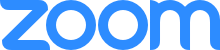 As of 7/1/18 we will are officially supporting Zoom as our synchronous learning tool. Zoom offers most of the same core features as Collaborate and a few new ones.
As of 7/1/18 we will are officially supporting Zoom as our synchronous learning tool. Zoom offers most of the same core features as Collaborate and a few new ones.
PASSHE selected Zoom for their ease of use and video & audio quality: not to mention their ability to support a variety of devices.
Start Using Zoom Today!
You can start using Zoom in your classes right now. Just head over to ship.zoom.us. Click on "Sign In." It will load the single-sign-on page. Just enter your SU credentials. This will create a Pro account for you. You can read more about Pro accounts here. In order to get the full functionality of a Zoom meeting you will need to download a small app. This app doesn't require admin rights.
Read more about creating and managing your account and working with Rooms here.
Zoom Support
Here is some support material including a getting started guide, links to videos, and links out to Zoom's support pages.
Here is a Zoom User Training webinar recorded on March 27, 2018 with Katherine Smith, our Zoom rep. This training was open to all PASSHE schools. The agenda included Logging in, scheduling meetings in Outlook, Zoom mobile app, In-Meeting Controls, the basics of the web portal and desktop app. The webinar was broadcast and recorded using Zoom. Of course it's meta to host a webinar about webinar software. The whole thing is 01:14:11 long.
List of Professional Development & Training Opportunities
Online Instruction-100
Are you planning to teach online within the next few semesters?
Online Instruction-100 (OLI-100) is a course that teaches you the basics of teaching online. Faculty planning to teach online at Shippensburg University for the first time should register now for the fall session. Enrollment is open now and you have until you teach your class to complete it at your own pace.
About OLI-100
This totally online course provides instructors with
- instructional strategies for online classes,
- national quality standards for online classes,
- instructions for using various Brightspace tools,
- a student’s perspective.
You will read pedagogical articles that take what you know about teaching already and apply it to online classes. Also, you will be guided through tutorials which will help you build the start of your online class. It consists of seven modules within Brightspace. In order to complete the activities and course development exercises, you will find it easier to have a course you are scheduled (or planning) to teach online within the next year.
Successful completion of this course satisfies Article 42 C.2. of the statewide APSCUF collective bargaining agreement. Faculty who have not previously taught an online course (80% or more online) at Ship must complete OLI-100; this includes faculty who have taught online at other universities. Likewise, if you already took training for online classes you may find it helpful to take OLI-100 simply as a refresher.
To register or with questions, Scott in Instructional Design at ID@ship.edu or call x1816.

