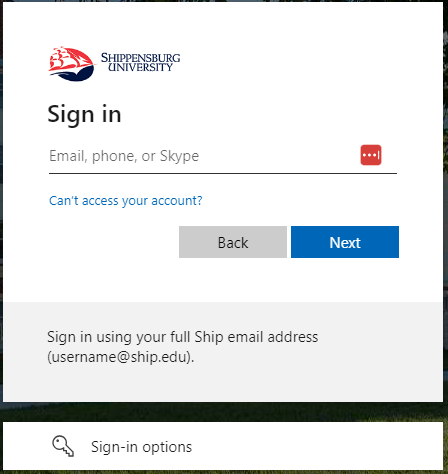Logging Into D2L Brightspace
Open a browser and navigate to d2l.ship.edu.
Tip: We recommend using Google Chrome but any supported browser will work. Please view the platform requirements here to see if your browser is supported.
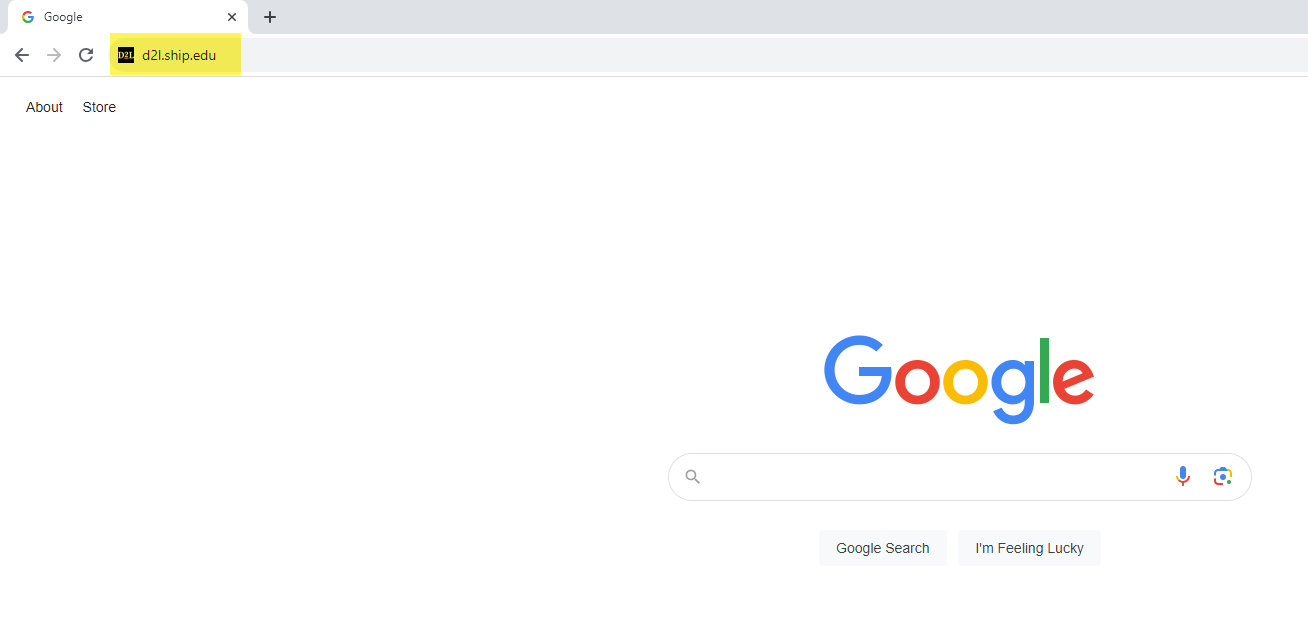
Click the Shippensburg University Login icon
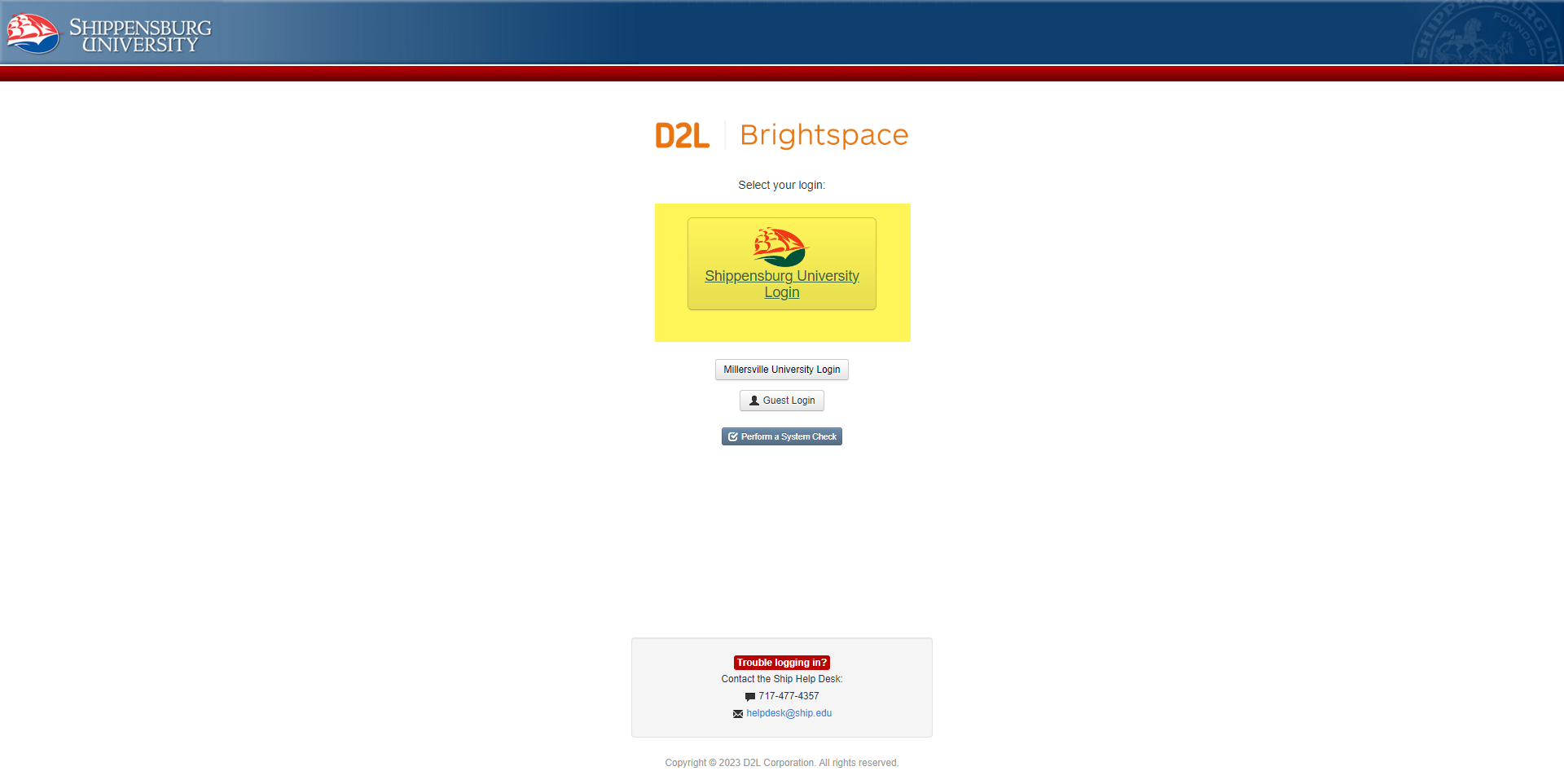
Sign in using your full Shippensburg email address and password.