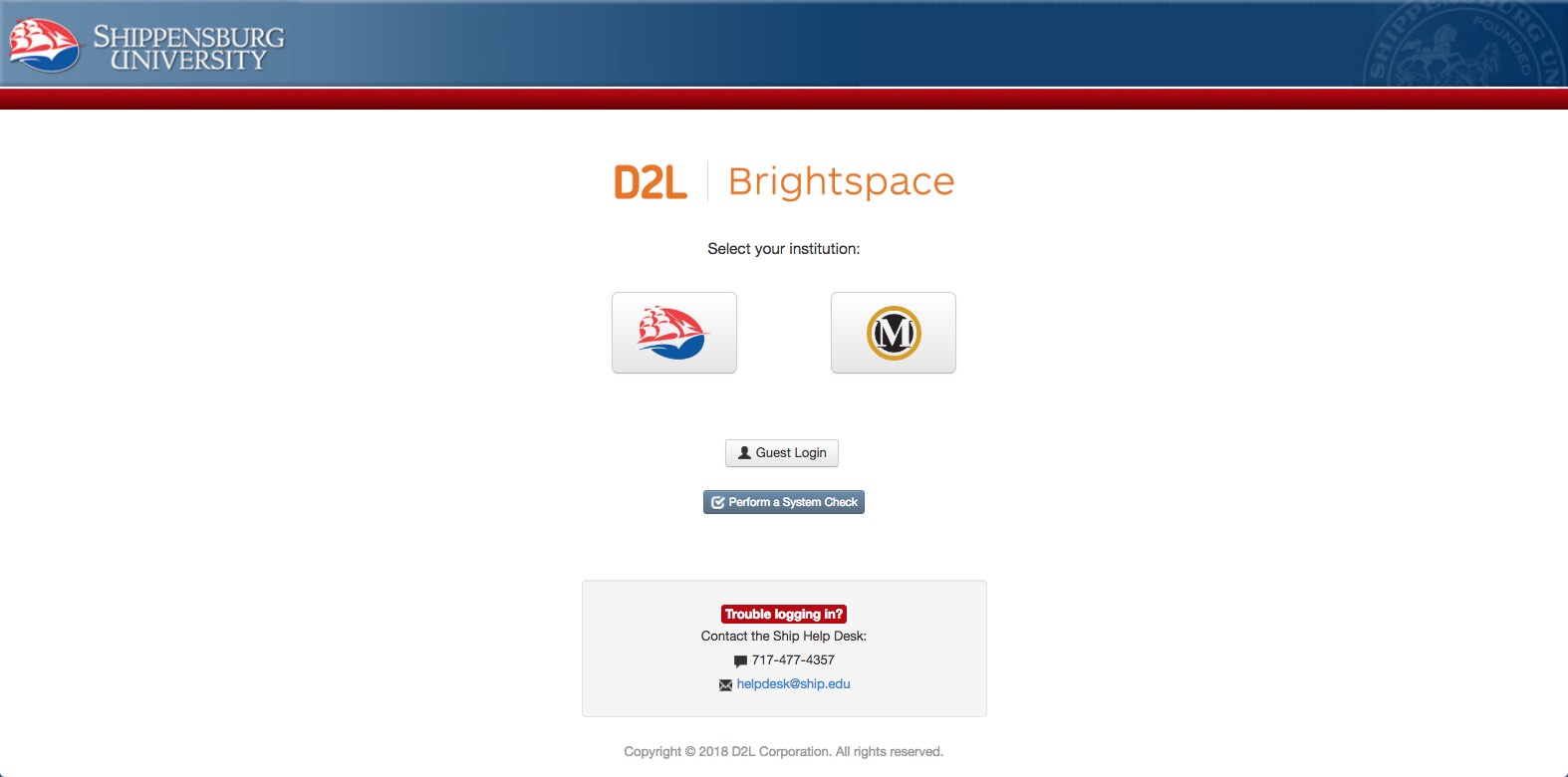Logging Into D2L
In order to log into D2L, you will need a University provided email account set up with your password.
As a new instructor you will need to obtain a University ID and a library card. Your department will help you obtain your email account. Once your email account is established, you will need to make sure that your name is listed as the instructor in the courses you are teaching. The information transfer process may take between 24 to 48 hours and you will not have access to your D2L course(s) until your name is propagated through the University, Info.Ship, and D2L systems.
Established instructors do not have to go through this process, and you should automatically be able to access their new courses once they have been generated by the D2L System.
If you are having difficulty with your Shippensburg University email, you should contact Computer Services at x4357 or you can visit their help page at http://www.ship.edu/its/helpdesk/faculty/.
Accessing D2L
Location: http://d2l.ship.edu
Username: Full Ship Email Address
Password: Ship Email Password