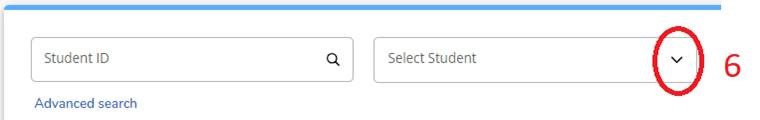Advanced Find (Advisors/Staff Only):
The Advanced Search feature is used when the student id is not known.
- Click on the Advanced Search link.
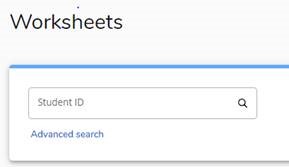
- Enter search criteria, either SU ID, First Name, Last Name, or Curriculum.
- Click Search button
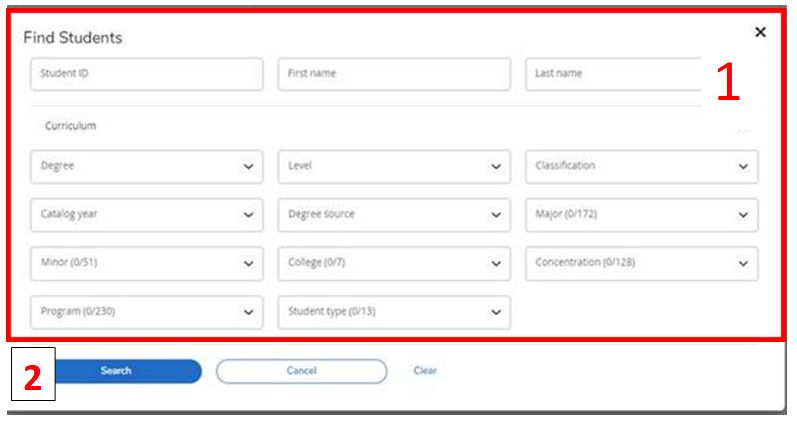
- In the results window, if desired, uncheck the checkbox next to the students ids for any students whom you do not wish to review.
- Then click Select
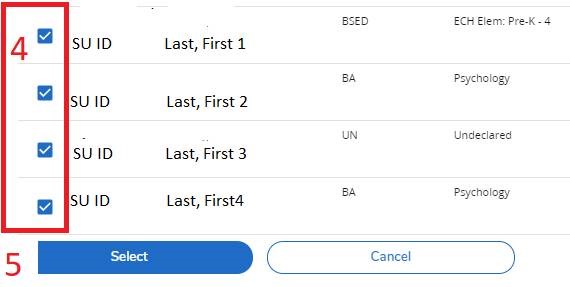
- Click on the Select Student box arrow to display the students found. Click on a student’s name to display their audit.