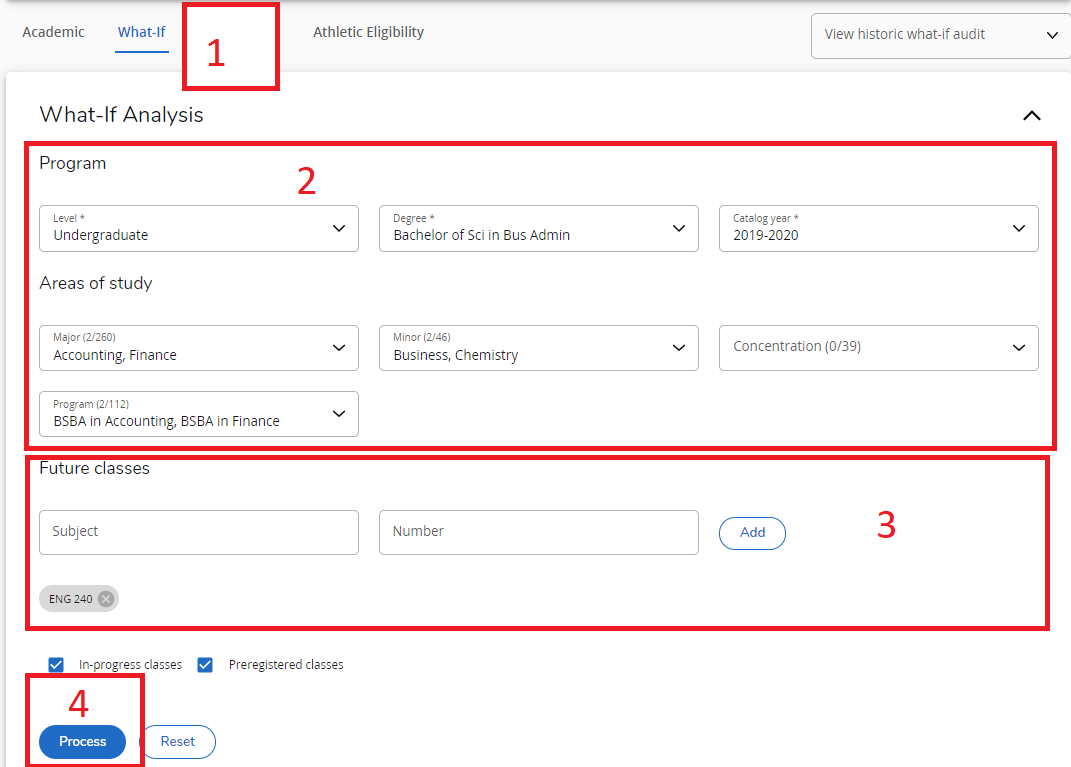What If Audit
The "What If" function allows students to shop around and view progress toward degrees, majors, concentrations or minors the student has not declared, but may want to pursue.
To use the "What If" function:
- Click on the What-If function from the Worksheets page.
- Pick the desired Catalog Year, Program(s), Major(s), Concentration(s), and Minor(s). To select multiple curricula, click the checkbox next to each curriculum to be selected.
- If you wish to see how classes you plan to take in the future will impact the selected curriculum, fill in the Future Classes section by entering the Subject and Number of the Course and click Add (ex. ENG 240). The chosen courses will appear under the Subject box. To remove a class, click the X next to the course number.
- When finished selecting all options, click the Process button.
- Review the What-If audit to see the impact of changing your curriculum.