Assignments – Flexible text or file submission options for enhanced learner choice | New
This feature enables instructors to create a new assignment type that accepts submissions in the form of an uploaded file, text entered in Brightspace Editor, or both.
To create this new type of assignment, instructors must go to the New Assignment page, expand the Submission & Completion panel, open the Submission Type dropdown, and select the new File or text submission option.
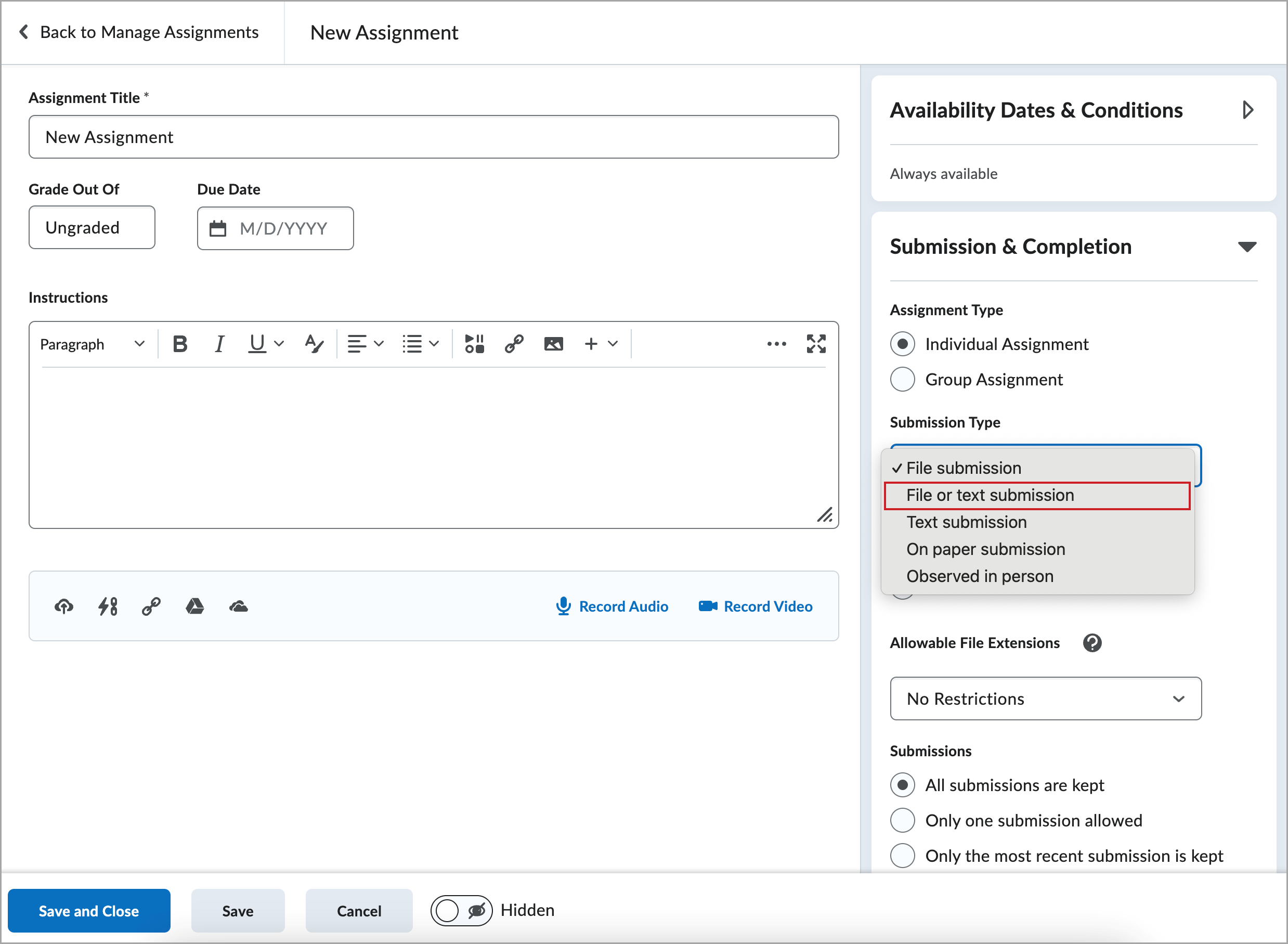
Figure: The new File or text submission option appears in the Submission Type dropdown on the New Assignment page.
For these assignments, learners can choose how they want to demonstrate their learning. For example, if the assignment is an essay, learners can upload a file, paste a link to an external file in the text box, or type the entire essay into the text box. For assignments restricted to only one file, learners still have the option to add a text submission. Learners will also see an expanded Brightspace Editor for text submissions on the assignment submission page.
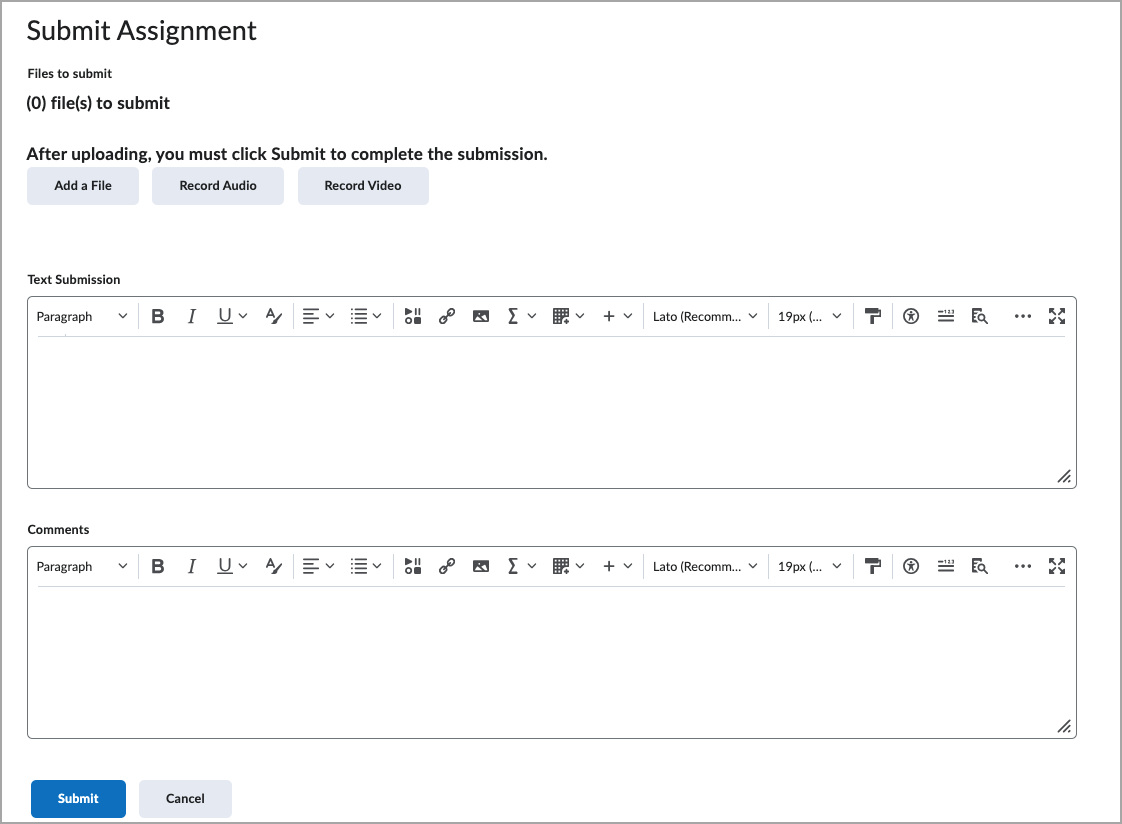
Figure: The new Submit Assignment page for learners, showing the option to submit files and the option to enter text in Brightspace Editor.
Previously, the available Submission Types were: File submission, Text submission, On paper submission, and Observed in person.

