Quizzes – Hide Quiz Question Points | Updated
Instructors can now hide the point value for quiz questions to ensure learners focus on all questions equally, without the risk of inferring the number of correct answers based on point value. This feature is particularly useful in scenarios like employee training and association quizzes.
The new feature helps with the following:
· Avoiding Hints in Multi-Select and Written Response Questions. Hiding point values prevents learners from guessing the number of expected answers based on the score, promoting a more consistent effort across all question types.
· Diagnostic Assessments. This option is beneficial for assessments like subject knowledge audits or start-of-term baseline knowledge checks, where the purpose is to gauge understanding rather than focus on scoring.
· Encouraging Equal Effort Across Questions. By hiding point values, learners are less likely to prioritize certain questions over others based on points. Hiding point values ensures a balanced effort and enables the inclusion of control or bonus questions without indicating their significance.
A new option is available within the Timing & Display section when creating or editing a quiz.
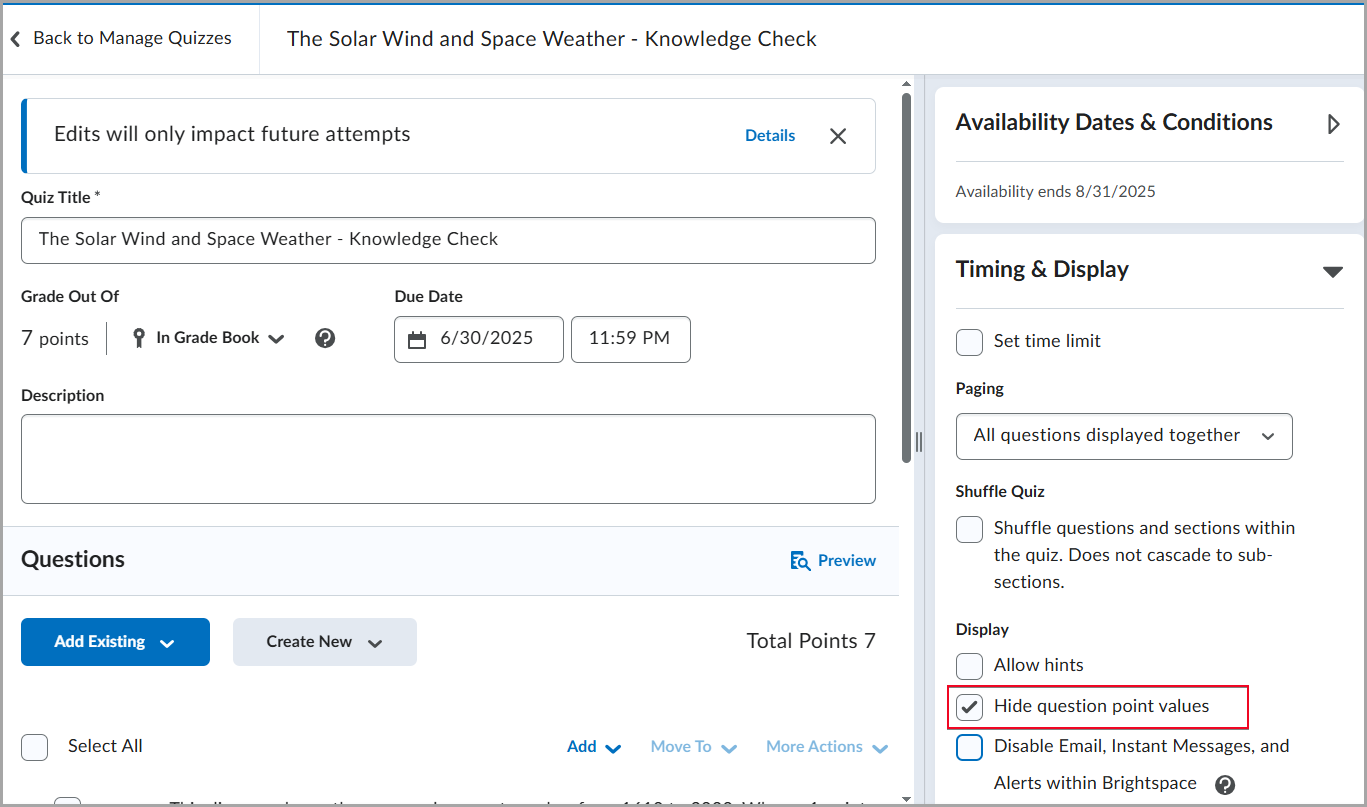
Figure: From the Edit Quiz page, under Timing & Display, select Hide question point values to prevent learners from seeing individual question scores.
This feature implements the following PIE items:
· D2934 (Hide point value of quiz questions)
· D10418 (Option to hide point value of quiz questions and show linked Learning Outcomes)
Previously, point values for quiz questions were always visible to learners.

