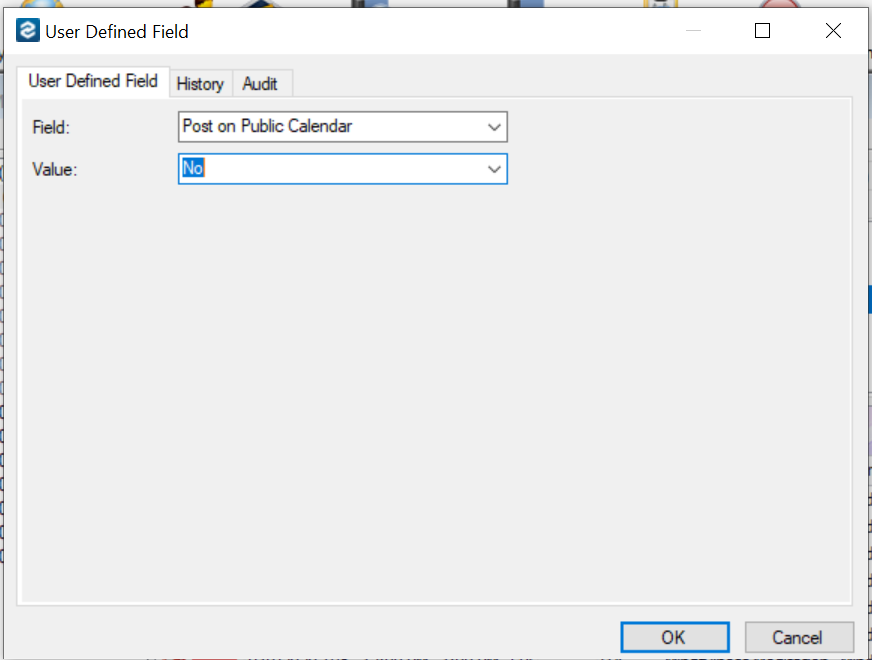Changing Events
Return to EMS Approver Instructions
Tools needed for EMS Event Approvers
- VPN access is required for EMS desktop functionality. Instructions for VPN access
- If you don't have EMS desktop, you will need to download it
Removing events in EMS from public calendars
- Find your event in the Book
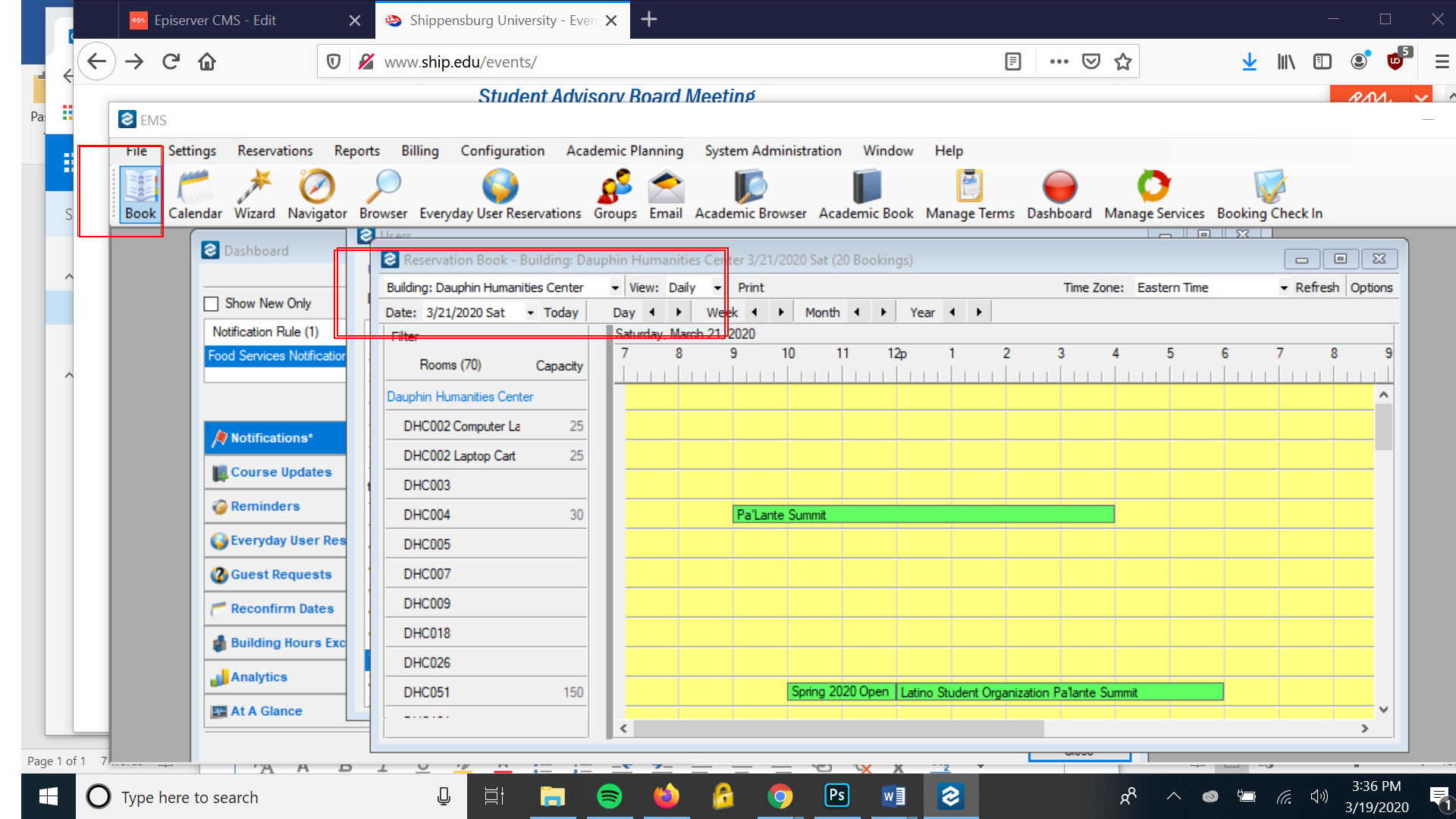
- Click on event and select Open
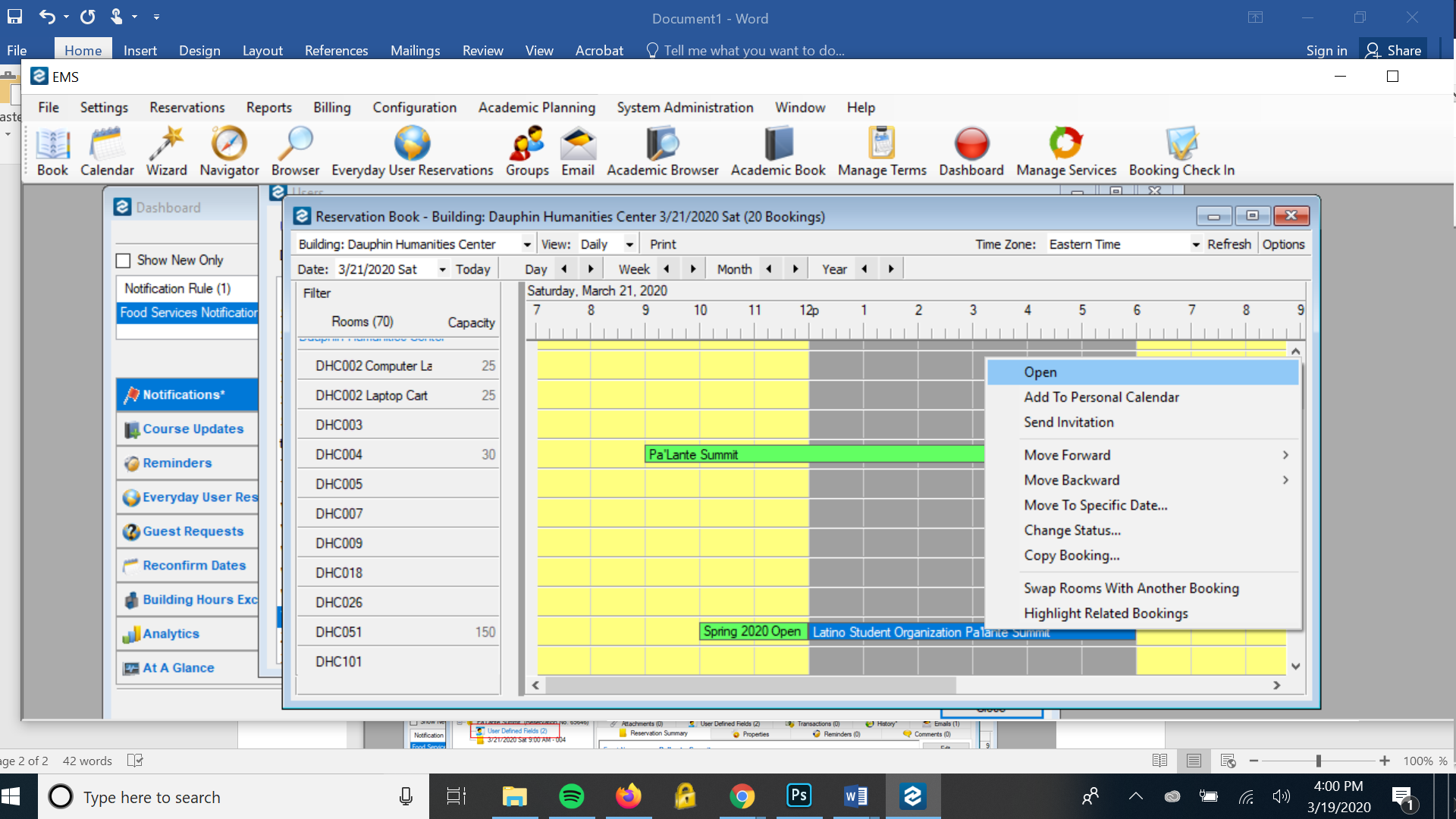
- You can select Change “User Defined Field” to remove “Post on Public”, “Change Status”, or move event to a “Virtual Room” by changing location.
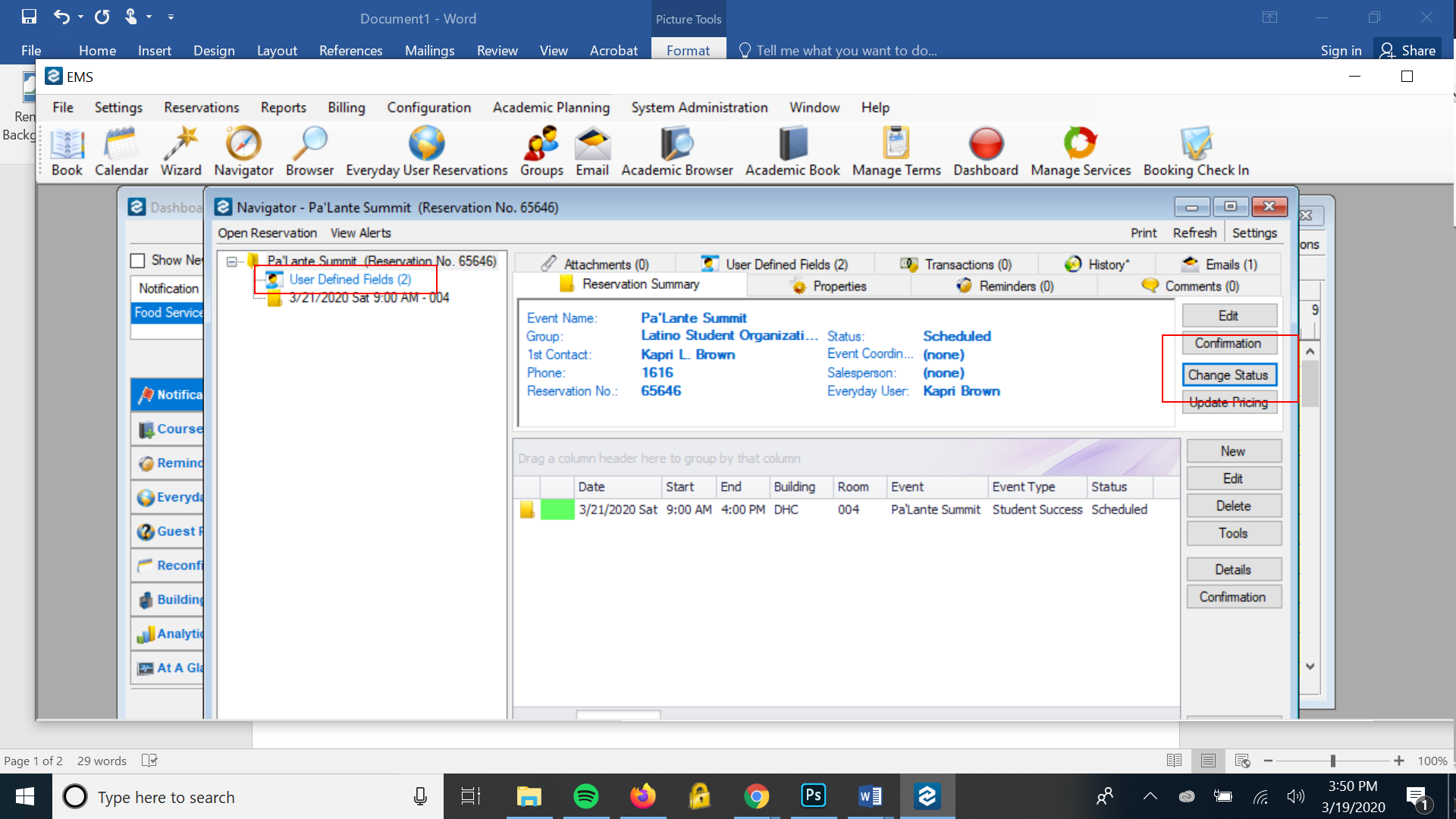
Change User Defined Field
- Select "User Defined Field" (upper left), Select the "Post on Public" field (center), then select "Edit" (right)
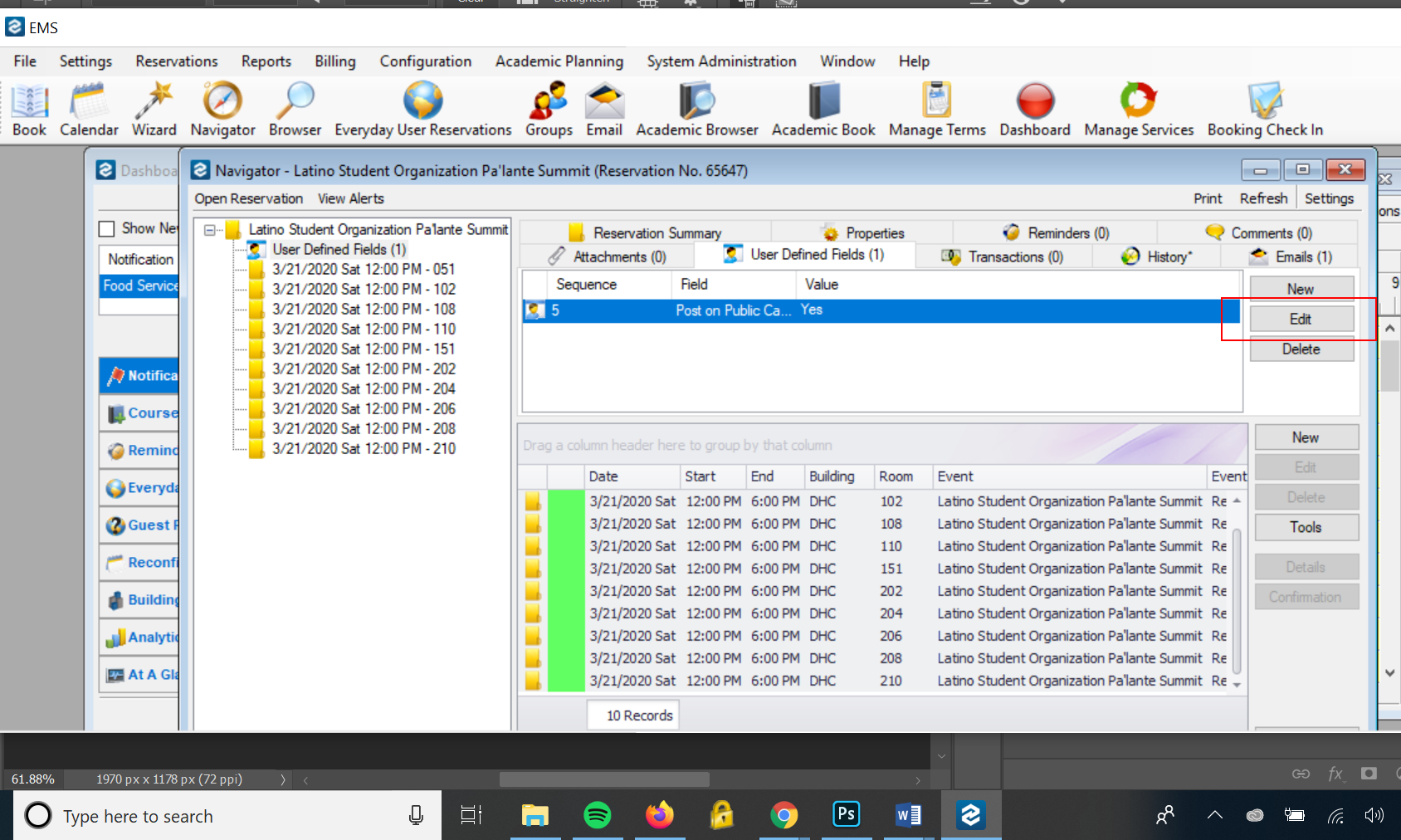
- Change status to No